Business News
New Xerox DocuMate 3920 Network Scanner Simplifies Secure Document Capture and Critical Information Sharing
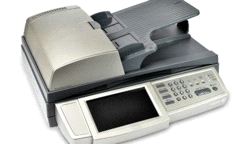
Wednesday 27. October 2010 - Xerox Corporation (NYSE: XRX) today announced the Xerox DocuMate 3920, a new duplex color network scanner. Using either the flatbed or 50-page automatic document feeder (ADF), users can scan both sides of a document to e-mail, a network folder, fax recipient, FTP location or printer, through the large 7-inch, color LCD touch screen that clearly displays all operation modes.
The screen is designed to be responsive to touch and the soft QWERTY keyboard makes data entry easy and fast. The Xerox DocuMate 3920 supports small to medium workgroups and offices with secure multi-user access and easy administration through an embedded form-based web page configuration and a standard Ethernet connection.
Intelligent Scanning on Your Network
The Xerox DocuMate 3920 scans documents at 20 ppm (pages per minute) or 14 ipm (images per minute) in duplex. It supports LDAP (lightweight directory access protocol) for direct access to Microsoft Exchange Server email directories and SMTP server support so that small businesses without elaborate Exchange servers or large IT departments can configure their scan-to-email with internet and ISP based mail services. The convenient 50-page capacity automatic document feeder can handle paper from 5.5″ x 5.5″ up to 8.5″ x 14″ documents. The built-in Ethernet connection gives the device full or limited network privileges via a simple web-based network management tool.
“Direct connect scanners are a vital part of your document capture strategy but now network scanners can meet your shared scanner needs with great efficiency and ease of use,” said John Capurso, vice president of marketing at Visioneer. “Network accessible scanning achieves two major goals for your document workflow and capture: first, scanners can be easily and conveniently located in common areas without a PC connected and second, the scanner can access broad network connections and workflows.”
The Xerox DocuMate 3920 Network Management Tool allows the administrator to easily configure one or multiple Xerox DocuMate 3920 devices on the network. The form-driven web page allows easy creation of up to 2000 email addresses and 50 filing destinations to support document scanning workflows at the device and on the network.
Scan to email
The scan-to-email feature lets users scan paper-based documents in full color and e-mail them in PDF, JPEG, or TIFF file formats directly from the scanner. The Xerox DocuMate 3920 supports LDAP (lightweight directory access protocol) for direct access to Microsoft Exchange Server email directories and up 2,000 custom e-mail addresses can be added to the device.
Scan to filing
The scan-to-filing feature allows users to scan documents and save them to a PC folder or to any server in the network or externally on the internet through FTP, HTTP, HTTPS, or CIFS. The built-in Ethernet connection gives the device full or limited network privileges as defined by the network administrator.
Digital copying
When the Xerox DocuMate 3920 is directly connected to a PCL5-enabled printer through its USB connection, the configuration turns into a digital copier.
Fax
When connected to a supported printer and a telephone line, the Xerox DocuMate 3920 can be used as a send/receive fax machine. Speed dial and broadcast fax directory are included to allow users to send faxes to large groups and increase efficiency.
Pricing, Availability
Priced at $1,495, the Xerox DocuMate 3920 is available immediately through major reseller and online channel partners.
