Prepress
Enfocus adds major image and blend editing capabilities to PitStop 12 family
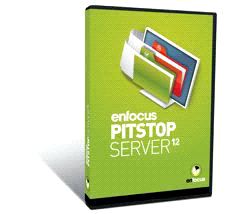
Wednesday 05. June 2013 - New version allows users to truly edit everything in a PDF file without leaving PitStop Pro
New image and blend editing and correction features are being added to PitStop Pro 12, the latest release of Enfocus’ flagship PDF preflight and correction tools, due for release in September 2013. PitStop Pro 12 enables users to fix last-minute problems in seconds and improves the efficiency of PDF editing workflows dramatically. PitStop Server 12, the automated PDF processor, can now apply pre-set image enhancement Actions and also gains the industry standard Adobe transparency flattening engine as well as true 64-bit operations for greater memory access. Customers purchasing or upgrading to PitStop Pro / Server 11 as of today will be entitled to a free upgrade to PitStop Pro / Server 12, until the actual release date.
PitStop Pro, the industry standard for PDF preflighting and editing, is already used by 130,000 users worldwide to correct typographic errors, change color spaces and fix dozens of other PDF problems. Now PitStop Pro 12 adds advanced new image and blend adjustment tools that enable easy last-minute corrections to individual image items, multiple images or all images within a PDF page or document.
“At Enfocus we take pride in listening to what customers have to say,” says Andrew Bailes-Collins, Senior Product Manager at Enfocus. “We have invested a lot of effort in surveys and ‘Voice of the customer’ interviews. From surveys and market trends we learned that PitStop users are mainly interested in new editing capabilities within PitStop Pro. In this release we have focused on creating new tools to support these needs. During surveys, users were able to rate newly suggested functionality and could tell us which features they liked most. Based on this feedback Enfocus decided to build this new version.”
New editing tools in PitStop Pro 12
“With PitStop Pro 12, users can edit and correct images and blends without having to leave PitStop Pro and go into an external editor such as Photoshop or Illustrator,” says Bailes-Collins. “Once changes are made to images, you can immediately preview the results, saving you crucial time when it matters.”
PitStop Pro 12 can even edit images that cannot be easily edited in any other way, such as those that include spot color, duotone, tritone and other Device-N color spaces. Image adjustments can be applied to single images, multiple images, or all images within a PDF file. The new image editing options are also available as Actions in PitStop Pro and PitStop Server, so they can be added to Preflight Profiles or Action Lists to automate repetitive image corrections for your own production requirements.
Overview of new editing tools (*):
Image curve editor
Brightness/contrast adjustment
Unsharp Masking (USM)
Blend editor
Besides the new editing tools, PitStop Pro 12 introduces a new ‘group/ungroup’ functionality to make overall editing much easier and more efficient.
The new version also comes with a new ‘align objects tool’ that allows multiple selected objects to be easily aligned. This new functionality also allows spacing between selected elements to be equalized or standardized.
New features in PitStop Server 12
PitStop Server is intended for automatic preflight and correction of PDF files as they are received by publishers or print service providers. The new PitStop Server 12 now uses the industry standard Adobe transparency flattening engine. This ensures consistency with flattening performed externally in Adobe Creative Suite, Acrobat Distiller or APPE pre-press workflows.
It also benefits from the extended image enhancement features of PitStop Pro 12. The new PitStop Server 12 is supplied with two new automatic image enhancement Actions: Brightness/Contrast and Unsharp Masking. It can also use recorded image curve editing Actions from PitStop Pro.
Both Windows and Mac OS X versions of PitStop Server 12 are now fully 64-bit enabled, which allow them access to the maximum amount of RAM available on the processing platform. This is important for faster processing of very large or complex PDF files.
Both PitStop Pro and Server 12 gain Brazilian Portuguese as an additional language option. This is available in both the menus and the Preflight Reports.
Availability and price
PitStop Pro 12 and PitStop Server 12 will be released in September 2013. Beginning immediately, users purchasing or upgrading to PitStop Pro / Server 11 now will be entitled to a free upgrade to PitStop Pro / Server 12, until the actual release date.
Image curve editing:
Enables the user to work on the entire image or on individual separations depending on the required color correction – make adjustments to the highlights, quarter tones, or shadows. Extra curve control points can be added to a curve to make more precise adjustments, or the input and output percentage values of a curve control point can be adjusted using precise values.
Brightness/Contrast adjustment
This new option in the Inspector allows the overall image brightness and/or contrast to be adjusted to increase the quality of the selected images.
Unsharp Masking (USM)
This can selectively sharpen any or all images, with standard controls for amount, radius and threshold of the effect
Blend editing (shadings, gradients, vignettes,…)
Existing blends within a PDF can now be adjusted and corrected, or deleted and replaced. Existing fills or strokes can be converted to a blend, and replacing a blend with a newly created blend to eliminate banding in the original is also possible. This powerful new tool includes features to change the start/end points of blends, change the rotation of the blend, switch between linear and radial shading, add new control points and colors, and change blend colors. .
Editing controls can be saved as Actions
Edits to image color curves can be recorded as Actions and can be used for automatic correction. Unsharp Masking and Brightness/Contrast are also available as Actions for automatic adjustment of images. These Actions can be incorporated into Action Lists and can be used in both PitStop Pro and PitStop Server.
