Business News
Xerox Mobile Offerings Make it Easier for Office Workers to Print From Anywhere, Anytime
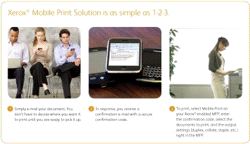
Monday 20. September 2010 - Xerox Corporation (NYSE: XRX) is helping mobile office workers and IT professionals stay productive with three tools that make it easier than ever to print regardless of location.
The Xerox Mobile Print Solution lets mobile professionals easily and securely print e-mails, presentations and other business documents from any smart phone or e-mail-enabled device.
Enhanced Mobile Express and Global Print Drivers tell workers instantly what printers are available to their laptop for fast printing options for the roaming workforce, while offering simplified print management by IT staff.
“No two mobile workers are the same – from the executive reviewing a presentation on his phone en route to a staff meeting to the NYC-based employee working at Paris headquarters – but all need an easy and secure way to print,” said Rick Dastin, president, Enterprise Business Group, Xerox Corporation. “Our approach delivers simplicity for any location, helping mobile workers focus more on their business and less on how to print.”
Smart printing via smart phone
The Xerox Mobile Print Solution allows users to print from e-mail-enabled devices without having to download drivers or applications. Users simply e-mail the file in its original format, such as Microsoft Word or Adobe PDF, to a secure server. A confirmation code is then e-mailed to the user to securely release the document for printing from any Xerox Extensible Interface Platform-enabled multifunction printer (MFP).
The Xerox Mobile Print Solution runs on a companys private server to maintain full compliance with the existing security infrastructure. The solution also:
Preserves all formatting and data when printing Microsoft Office documents, just like printing from the desktop.
Offers full preview of the document on the MFPs user interface before printing.
Provides the same print settings such as duplex, color and finishing options that are available to users on a desktop.
Simplified print drivers
Enhancements have also been added to both the Xerox Mobile Express and Global Print Drivers. These tools allow mobile workers to print to virtually any printer or MFP available on the network, regardless of location or brand, and reduce the time spent managing print drivers for various devices.
The updated drivers:
Eliminate the need for IT professionals to install new drivers to support full functionality on current and future Xerox products.
Provide access to the latest set of features on Xerox printers and MFPs such as Color by Words, which displays simple words to select colors such as “red apple” or “blue sky” for easy and accurate color printing.
Help workers identify print jobs in busy workgroups without banner pages by automatically including user and job information in the unused page margin eliminating wasted pages.
Offer Earth Smart print driver defaults that can be set to include two-sided printing, proof print, recycled paper and draft mode.
With the new Global Print Driver, IT administrators can also “push” driver settings out to employees on the network, such as duplex printing as a default, without having to reinstall the entire driver.
Availability
The Mobile Express and Global Print Drivers are free and currently available for download at www.office.xerox.com/software-solutions/mobile-printer-driver/enus.html and www.office.xerox.com/software-solutions/global-printer-driver/enus.html.
The Xerox Mobile Print Solution will be available for early customer installs beginning in the fourth quarter, with general worldwide availability in early 2011.
