Prepress
Save up to 35% ink with Durst Workflow ink save tool
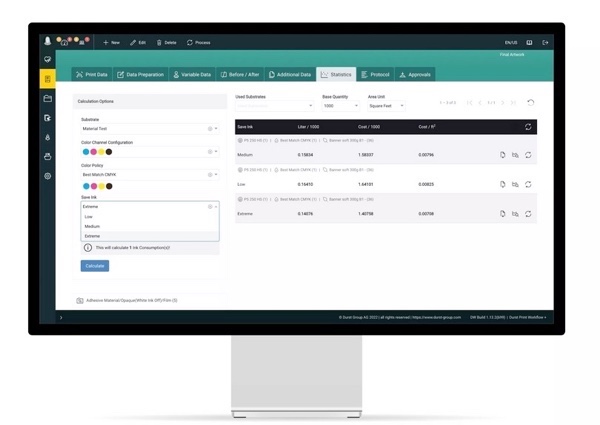
Friday 10. February 2023 - Tailored for Durst printers with printer-optimized presets to ensure the optimal ink-saving combination, Durst Workflow Ink Save tool is now also available for third-party printers to ensure the best ink configuration to maximize savings and ensure color accuracy.
Ink Save is an optional module of Durst Workflow software developed to help inkjet printers reduce ink consumption while maintaining excellent color accuracy. Easy to use, Ink Save adjusts the ink consumption of all colors in your printer and compensates with black to achieve optimal reduction of your total ink consumption.
Tailored for Durst printers with printer-optimized presets to ensure the optimal ink-saving combination, Durst Workflow Ink Save tool is now also available for third-party printers to ensure the best ink configuration to maximize savings and ensure color accuracy.
How does the Ink Save tool work?
You dont need to be a color expert to save on ink with Durst Workflow: its integrated powerful engine automatically calculates the color combination that reduces the amount of ink printed on the substrate. The Ink Save tool adjusts the ink consumption of all colors in your printer and compensates with black to achieve optimal reduction of your total ink consumption. Check ink consumption before printing: calculate and compare the ink consumption of your job in advance and compare the amount of ink usage with/without the feature or with different ink save modes to find the solution that best suits your needs.
In addition, Grey Component Replacement (GCR), being one part of the used algorithms, enables the right balance between ink savings and smoothness. In Durst Workflow the CMY values that add up to gray in the tone scale are replaced with black ink. The use of light black ink further supports this GCR approach, as the reduced contrast of light black allows for the best possible uniformity by replacing CMY. It results in less ink consumption, consequently thinner ink layers and optimized drying, which is especially valuable for high-speed printing and is also reflected in simplified post-printing processes. This function is as well applied automatically, so you don´t have to change it manually.
Why should you use this feature?
In this day and age, attention to issues around environmental sustainability and resource saving is imperative, as economic development and sustainability increasingly emerge as strongly related issues. Through the Ink Save tools, we help our customers reduce ink consumption and production costs by offering a choice of 3 different ink saving levels: low, medium and extreme. By using the extreme level, it is possible to save up to 35% on ink consumption.
Besides the significant environmental advantage of this, it is also a considerable figure for our customers’ return on investment (ROI), which also helps reduce the total cost of ownership (TCO).
The higher your ink consumption, the faster you will get a return on investment.
For example, if you use 2 Durst large-format printers you may print between 300.000 m2 and 400.000 m2 per year you could achieve ink savings between 50 and 100 liters per month.
